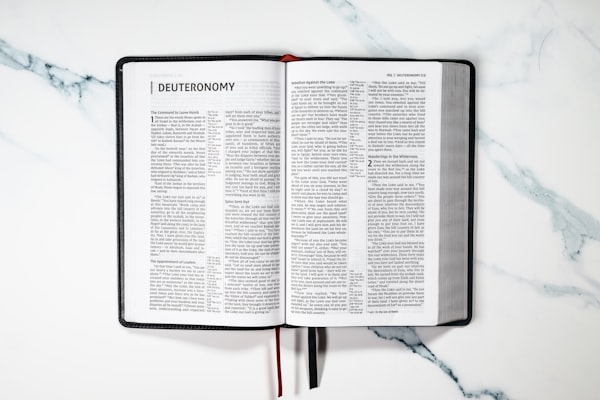Awesome Markdown Editors
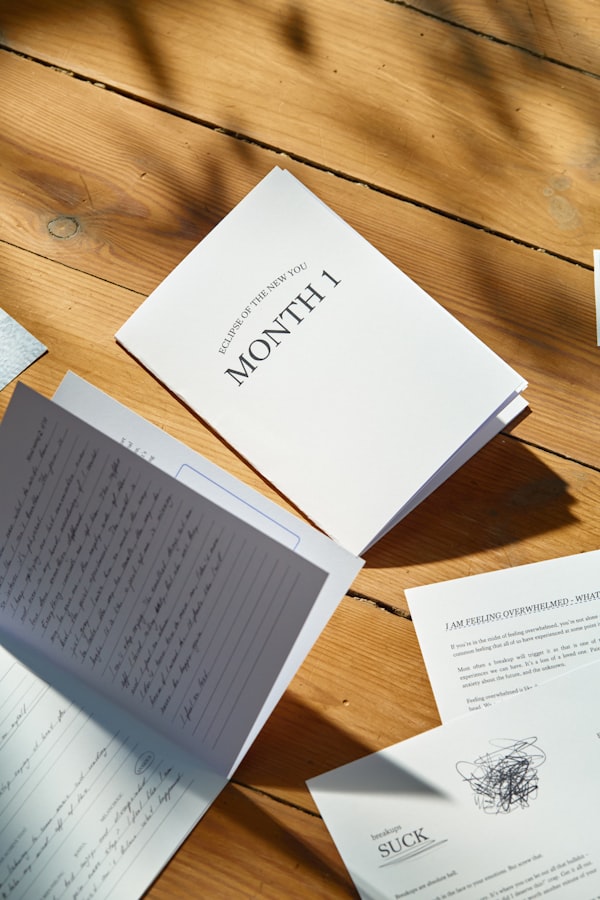
Awesome Markdown Editors: Revolutionizing Documentation in 2023
In the ever-evolving landscape of software development, documentation remains a cornerstone of clarity and collaboration. Markdown, with its simple syntax and convertibility, has become the go-to language for creating readable documents that can easily be transformed into HTML. But as our needs grow more complex, so too must our tools. Enter the new generation of Markdown editors—intelligent, versatile, and designed to enhance the writing experience for developers and content creators alike. In this blog post, we'll dive into some of the most innovative Markdown editors that are redefining how we write and manage our documentation in 2023.
AI-Powered Editing: The Future is Now
Imagine an editor that not only understands Markdown syntax but also assists you in real-time, offering suggestions and improvements. MarkDX is a prime example of this futuristic approach [1]. With features like AI assistance, syntax highlighting, and a real-time preview, MarkDX represents a leap forward in Markdown editing. It's not just about writing anymore; it's about writing smarter and more efficiently.
Privacy and Performance on macOS
For macOS users, privacy and performance are often top priorities. MarkEdit-app's MarkEdit is a free, open-source Markdown editor that caters to these needs [2]. It's designed to be lightweight and fast, handling large Markdown files with ease. Moreover, it respects user privacy by not collecting any data, and it integrates seamlessly with macOS Shortcuts, making it a perfect fit for the latest macOS releases.
Organizing with a Tree-Like Structure
Ficus offers a unique approach to document management by allowing users to organize their Markdown documents in a tree-like structure [3]. This intuitive navigation mimics the natural organization of a fig tree, making it easier to manage complex documentation. With features like WYSIWYG editing, mathematical formula completion, and plugin support, Ficus stands out as a comprehensive solution for document editing and management.
From Markdown to Web in a Snap
Bearclaw simplifies the process of converting Markdown files into HTML websites [4]. This tool is a godsend for those who want to publish their documentation without wrestling with templating languages or complex frameworks. It's compatible with GitHub Pages, making it an ideal choice for developers looking to showcase their projects with minimal fuss.
Adding Flair to GitHub Profiles
Documentation doesn't have to be dull. Anmol-Baranwal's Cool-GIFs-For-GitHub repository provides a collection of animated GIFs to spice up GitHub READMEs and profiles [5]. These visuals add personality and engagement to your repositories, making them stand out in a sea of static text.
Building Your Second Brain
Revezone is a graphic-centric productivity tool that helps users build their "second brain" [6]. It integrates whiteboarding, Notion-like note-taking, and file management into a single platform. With custom font uploads and a draggable flex layout, Revezone is more than just a Markdown editor—it's a complete productivity suite for the visually inclined.
React and Markdown: A Seamless Pairing
For those working with React, the mdx-editor/editor provides a seamless Markdown editing experience with support for JSX components [7]. This open-source React component is extendable with plugins and supports core Markdown features, making it a versatile choice for developers building web applications.
Collaborative Content Creation
Vrite is an open-source platform that enables collaborative creation and management of developer content [8]. With a modern WYSIWYG editing experience, integrated code editor, and real-time collaboration, Vrite is a powerful tool for teams looking to streamline their documentation process.
Conclusion: The Markdown Renaissance
The Markdown editors of 2023 are not just tools; they are partners in the creative process. They cater to a wide range of needs, from privacy and performance to collaboration and creativity. As we've explored these innovative solutions, it's clear that the future of documentation is bright, efficient, and user-centric.
What will your documentation look like with these powerful tools at your disposal? Will you embrace the AI-assisted writing experience, prioritize privacy, or perhaps add a touch of creativity to your GitHub presence? The choice is yours, and the possibilities are endless.
[1] markdx
⚡An AI-powered markdown editor for enhanced markdown writing experience.
🎯To provide a user-friendly markdown editing tool that leverages AI to assist in creating well-formatted documentation.
💡MarkDX features an AI assistant to help with markdown writing, offering suggestions and improvements. The editor includes syntax highlighting, real-time preview, and a clean, intuitive interface to make documentation writing more efficient.
🔑AI, Markdown, Text Editor, Node.js, npm
[2] MarkEdit
⚡A free and open-source Markdown editor for macOS with a focus on privacy and performance.
🎯To provide a native, privacy-focused Markdown editing experience on macOS that is fast, lightweight, and extensible.
💡Privacy-focused with no user data collection, native macOS feel, handles large Markdown files, small installer size, seamless Shortcuts integration, and support for the latest macOS releases only.
🔑CodeMirror 6, ts-gyb, macOS
[3] Ficus
⚡A markdown document editing and management software with a tree-like browsing experience.
🎯Ficus is intended to provide a user-friendly environment for editing and managing markdown documents, with unique features that allow users to organize their documents in a tree structure similar to a fig tree and forest.
💡WYSIWYG markdown editor, file and folder management, hot updates, Ficus tree and forest diagrams, mathematical formula completion, search and replace, preference settings, shortcut keys, image copy and paste, plugin support.
🔑Vue3, Electron, Node.js, Yarn
[4] bearclaw
⚡A straightforward tool for converting markdown into ready-to-publish HTML websites.
🎯To provide an easy way for users to generate websites from markdown files without the need for learning templating languages or dealing with complex frameworks.
💡Bearclaw enables users to convert markdown to HTML quickly, compatible with GitHub Pages and personal servers; it requires no frameworks or additional modules.
🔑Markdown, HTML, GitHub Pages
[5] Cool-GIFs-For-GitHub
⚡A collection of cool GIFs to enhance GitHub READMEs and profiles.
🎯To provide a variety of animated GIFs for developers to use in their GitHub README files and profile pages for a more engaging and dynamic presentation.
💡Includes moving logos, animated social media icons, emojis, welcome banners, work culture visuals, and avatars for GitHub profiles, offering an easy way to add flair and personality to GitHub repositories and profiles.
🔑Markdown, Graphics, Creative Design
[6] revezone
⚡A local-first, graphic-centric productivity tool for building a second brain.
🎯To provide users with a suite of productivity tools including whiteboarding, note-taking, and file management for personal knowledge management and organization.
💡Features include Excalidraw and Tldraw whiteboard functions, a Notion-like note-taking editor with '/' commands and Markdown support, and file management capabilities for organizing notes and boards. Users can customize fonts, manage files, and use a flexible layout for screen organization.
🔑Excalidraw, Tldraw, WYSIWYG Editor, Markdown, Notion-like features
[7] editor
⚡An open-source React component for seamless markdown editing.
🎯To provide a user-friendly interface for authoring markdown documents with support for JSX components.
💡Supports core markdown syntax, tables, images, code blocks, JSX component editing, live demo, and is extendable with plugins.
🔑React, Markdown, JSX, npm
[8] vrite
⚡Open-source, collaborative developer content platform
🎯To provide a platform for creating, managing, and deploying product documentation, technical blogs, and knowledge bases.
💡Vrite offers a built-in management dashboard, a modern WYSIWYG editing experience with Markdown support, an integrated code editor, code formatting, real-time collaboration, semantic search, and an extensible API and Extension System. It is open-source and can be self-hosted or used via Vrite Cloud.
🔑Markdown, WYSIWYG Editor, AI-powered Semantic Search, API, Extension System
[9] Ficus
⚡A markdown document editing and management software with a tree-like browsing experience.
🎯Ficus is intended to provide a user-friendly environment for editing and managing markdown documents, with unique features that allow users to organize their documents in a tree structure similar to a fig tree and forest.
💡WYSIWYG markdown editor, file and folder management, hot updates, Ficus tree and forest diagrams, mathematical formula completion, search and replace, preference settings, shortcut keys, image copy and paste, plugin support.
🔑Vue3, Electron, Node.js, Yarn
[10] magisk-files
⚡A third-party version of Magisk for advanced system management and root on Android devices.
🎯The project provides an alternative build of Magisk, a popular Android rooting solution, with additional features and customizations.
💡Kitsune Magisk offers stable, beta, and canary/debug versions with detailed installation instructions for new installs, updates, and system partition installations. It supports emulator environments and highlights a lite version without Zygisk.
📝Kitsune Magisk is an unofficial build of the well-known Magisk project.
The project provides various releases including stable, beta, canary, and debug versions.
It includes a lite version without Zygisk for reduced resource usage.
Detailed installation guidelines are provided for different scenarios.
The project supports Android emulator environments.
Kitsune Magisk is not recommended for systems without permissive SELinux settings.
Donations are accepted to support the project.
The project acknowledges contributions from the original Magisk team and other contributors.
Kitsune Magisk adheres to the same GNU General Public License as the original Magisk.
🔑Android, Magisk, Root Access, Custom Recovery, Emulators (NoxPlayer, LDPlayer, MEmu, BlissOS, PrimeOS, Bluestacks), SELinux
[11] ML-Papers-Explained
⚡A repository providing explanations and summaries of key concepts in machine learning research papers.
🎯To create a comprehensive resource that breaks down complex ideas from ML research papers into more digestible content for learners and enthusiasts.
💡The project includes summaries and explanations of various ML papers, particularly focusing on language models, vision models, object detection, and more. It offers insights into innovations like Transformers, GPT, BERT, and their successors, aiding in understanding their evolution and applications.
🔑Markdown, Git, Medium.com, Jekyll, GitHub Pages
[12] revezone
⚡A local-first, graphic-centric productivity tool for building a second brain.
🎯To provide users with a suite of productivity tools including whiteboarding, note-taking, and file management for personal knowledge management and organization.
💡Features include Excalidraw and Tldraw whiteboard functions, a Notion-like note-taking editor with '/' commands and Markdown support, and file management capabilities for organizing notes and boards. Users can customize fonts, manage files, and use a flexible layout for screen organization.
🔑Excalidraw, Tldraw, WYSIWYG Editor, Markdown, Notion-like features
[13] frogmouth
⚡A terminal-based Markdown viewer and browser with a browser-like experience.
🎯To provide an intuitive and efficient way to view and navigate Markdown files within the terminal environment.
💡Frogmouth features familiar browser-like navigation, history, bookmarks, table of contents, and the ability to open local or URL-based *.md files. It supports direct loading of GitHub repository README files and offers keyboard and mouse navigation controls.
🔑Textual, Python, pipx, Markdown
[14] marker
⚡A tool that converts PDF, EPUB, and MOBI files to markdown with high efficiency and accuracy.
🎯To provide a fast and reliable conversion of PDF, EPUB, and MOBI files to markdown, particularly for books and scientific papers.
💡Marker supports a wide range of document types, removes unwanted artifacts, converts equations to LaTeX, formats code blocks and tables, supports multiple languages, works on different computing platforms, and reduces the risk of hallucination in text generation.
🔑Deep Learning, OCR (Tesseract), Python, PyTorch, Huggingface Transformers, Poetry
[15] marker
⚡A tool that converts PDF, EPUB, and MOBI files to markdown with high efficiency and accuracy.
🎯To provide a fast and reliable conversion of PDF, EPUB, and MOBI files to markdown, particularly for books and scientific papers.
💡Marker supports a wide range of document types, removes unwanted artifacts, converts equations to LaTeX, formats code blocks and tables, supports multiple languages, works on different computing platforms, and reduces the risk of hallucination in text generation.
🔑Deep Learning, OCR (Tesseract), Python, PyTorch, Huggingface Transformers, Poetry
[16] awesome-typst
⚡A curated collection of useful Typst resources and links.
🎯To provide Typst users with a comprehensive list of resources, tools, and integrations for enhancing their experience with Typst.
💡Includes official Typst links, browser extensions, chatbots, CI/CD integrations, CLI tools, editor plugins, programming resources, and a variety of templates for different use cases.
🔑Typst, Markdown, GitHub, Browser Extensions, Chatbots, CI/CD, CLI Tools, Editors, Editor Integrations, Programming, APIs, Templates, LaTeX
[17] putting-the-you-in-cpu
⚡An in-depth explainer on how computers execute programs.
🎯To educate readers on the inner workings of computers from startup to program execution.
💡The project features a comprehensive guide split into chapters, covering low-level computing concepts and answering questions about program execution, syscalls, and concurrent program running.
🔑Markdown, HTML, Digital Art
[18] LLMAgentPapers
⚡A curated list of must-read papers on Large Language Model Agents.
🎯To provide a comprehensive repository of academic papers focused on the development, application, and implications of LLM-based agents.
💡This repository features a collection of categorized academic papers, including sections on agent personality, memory, planning, tool use, and multi-agent interactions. It serves as an educational resource for researchers and enthusiasts interested in the cutting-edge developments of LLM agents.
🔑GitHub, Markdown, Large Language Models, Academic Research
[19] Auto-i18n
⚡A tool to automatically translate Markdown files into multiple languages using ChatGPT.
🎯To facilitate the internationalization (i18n) of blog posts by automatically translating them into various languages upon pushing to a GitHub repository.
💡Features of Auto-i18n include batch translation of documents, compatibility with Markdown Front Matter, fixed content replacement, and an automated workflow using GitHub Actions to translate and update documents without manual intervention.
🔑Python, ChatGPT, GitHub Actions, Markdown
[20] MarkEdit
⚡A free and open-source Markdown editor for macOS with a focus on privacy and performance.
🎯To provide a native, privacy-focused Markdown editing experience on macOS that is fast, lightweight, and extensible.
💡Privacy-focused with no user data collection, native macOS feel, handles large Markdown files, small installer size, seamless Shortcuts integration, and support for the latest macOS releases only.
🔑CodeMirror 6, ts-gyb, macOS